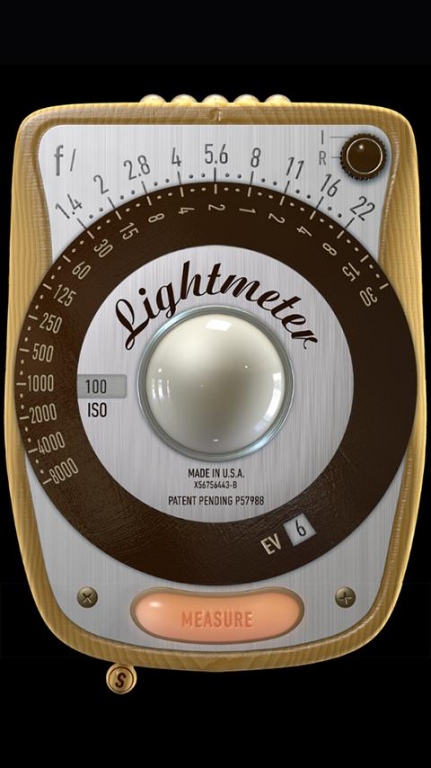LightMeter (noAds) Gingerbread 1.1.1f
Paid Version
Publisher Description
Light meters are used in photography for calculating the correct exposure.
So with this app you can use your phone camera as a light meter.
LightMeter's reflected light meter only works with devices that are able to save exposure to exif. Incident light meter works on any device but...
Be advised that the precission and quality of this and all phone light meters are limited by the device itself. I recommend using the reflected light option, the precission can be really good. There is no gingerbread ad-version at this time.
Features:
-Better performance than LightMeter Free
-State and ISO recall on resume
-Incident light metering (needs light sensor)
-Reflected light metering (needs camera, only a few are compatible)
-Spot measure if camera has zoom
-Support for all screens, including extra high resolution.
Thanks for your support
If you need help email me at davidquiles@me.com (Spanish and English)
Reflected light Compatibility list:
Acer: A100, A500
Alps: Lenovo A750, Micromax A110, N7000+, Spice Mi-500
Amoi: Amoi N808
Asus: Transformer Pad TF 300T, PadFone Transformer Prime TF201, TF101
Fih: SH530U
Htc: One S, One X
Huawei: Media Pad
Karbonn: A11
Lenovo: ThinkPad Tablet
Lge: LG-E970, LG-F100S, LG-F200K, LG-MS840, LG-P768, LG-P920h, LG-P930, LG-990, LG -999, LG-VM696, Optimus 2X, VS950 4G
Motorola: A953, Droid, Droid Bionic, Droid Razr, Droid X2, Droid 2, Droid 2 Global, Droid 3, Droid X, ISW11M, MB525, MB526, MB855, MB860, Milestone, Milestone X, MotoA953, Xoom, XT910, Galaxy Nexus
Samsung: GT-I5510, GT-I5700, GT-8150, GT-I8160, GT-I8190, GT-I8530, GT-I9000, GT-I9000B, GT-I9001, GT-I9003, GT-I9070, GT-I9070P, GT-I9100G, GT-I9100, GT-I9100M, GT-I9100T, GT-I9300, GT-I9300T, GT-N7000, GT-N7100- GT-N7105, GT-N8000, GT-P1000, GT-P1000N, GT-P1010, GT-P6200, GT-P6800, GT-P7300, GT-P7500, GT-P7510, GT-S5360, GT-S5660, GT-S5830, GT-S5830D, GT-S5830i, GT-S5830M, GT-S5830T , GT-S5839i, GT-S7500L, GT-7510, GT-S5360, GT-S5560, GT-S5830, GT-S5830D, GT-S5830i, GT-S5830M, GT-S5830T, GT-S5839i, GT-S7500L, Nexus 10, Nexus S, Nexus S 4G, SGH-I317, SGH-I717, SGH-I727, SGH-I747, SGH-I777, SGH-I897, SGH-I997, SGH-T898, SC-02B, SC-03D, SC-05D, SCH-I400, SCH-405, SCH-I500, SCH-I510, SCH-I535, SCH-I605, SCH-I905, SCH-R720, SCH-R760, SCH-I317M, SCH-I717D, SCH-I727R, SCH-I747M, SCH-I897, SCH-T889, SCH-T959D, SCH-T959V, SCH-T959W, SCH-T989, SCH-T999, SHV-E110S, SHV-E120K, SHV-E120S, SHV-E150S, SHV-E160K, SHV-E160S, SHV-E210L, SHV-E210S, SHV-E250K, SHW-M110S, SHW-M180K, SHW-M250K, SHW-M250S, SHW-M440S, SPH-D700, SPH-D710, SPH-L300, SPH-L710, T959, YP-G1, YP-G70.
Sharp: Infobar A01, IS17SH, SH-12C
Sony Ericsson: IS11S, LT15a, LT15i, LT18i, LT22i, LT26i, LT26w, LT28h, MK16a, MT11i, MT15a, MT15i, SK 17i, SO-02C, SO-03D, ST17i, ST18i, ST25i, ST27i, WT19a
Sony: MT27i, ST25i
ThL: ThL V9
Toshiba: AT100, AT300
About LightMeter (noAds) Gingerbread
LightMeter (noAds) Gingerbread is a paid app for Android published in the Screen Capture list of apps, part of Graphic Apps.
The company that develops LightMeter (noAds) Gingerbread is David Quiles. The latest version released by its developer is 1.1.1f. This app was rated by 1 users of our site and has an average rating of 5.0.
To install LightMeter (noAds) Gingerbread on your Android device, just click the green Continue To App button above to start the installation process. The app is listed on our website since 2013-09-20 and was downloaded 18 times. We have already checked if the download link is safe, however for your own protection we recommend that you scan the downloaded app with your antivirus. Your antivirus may detect the LightMeter (noAds) Gingerbread as malware as malware if the download link to com.dq.fotometroGinger is broken.
How to install LightMeter (noAds) Gingerbread on your Android device:
- Click on the Continue To App button on our website. This will redirect you to Google Play.
- Once the LightMeter (noAds) Gingerbread is shown in the Google Play listing of your Android device, you can start its download and installation. Tap on the Install button located below the search bar and to the right of the app icon.
- A pop-up window with the permissions required by LightMeter (noAds) Gingerbread will be shown. Click on Accept to continue the process.
- LightMeter (noAds) Gingerbread will be downloaded onto your device, displaying a progress. Once the download completes, the installation will start and you'll get a notification after the installation is finished.